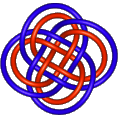 KnotPlot Manual
KnotPlot Manual
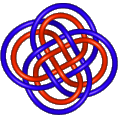
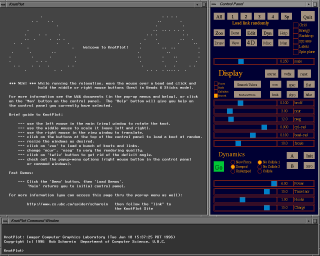
Here we see the usual initial statup configuration with the view window, control panel, and command window. These windows may be resized and repositioned as desired. In fact, one useful thing to do after one is familiar with the layout of the control panel is to make it as small as possible. This opens more screen area for the view window but still allows for control of the program. Advanced users can even run without the control panel and command window.
The use of these three windows is explained in the following:
If you have just started using KnotPlot, I'd recommend reading about the main control panel first, familiarize yourself with what the mouse buttons do in the View Window, and try out some of the online Demos.
This manual has quite a few missing sections. I apologize for any inconvenience this might cause. If you have comments or criticisms, please feel free to email me. Since I'm constantly updating the manual, your local copy may be significantly out of date (depending on when it was last downloaded). You can always read the master copy of the manual as I'm writing it. Of course things may be slower than when accessing your local version.
See the KnotPlot Site for more information, lots of pictures, a few animations, and other goodies. Information is also available on mathematical knots. In addition, you might want to check out my home page.
This manual and all its attendant images are copyrighted and may not be used in any other form without permission of the copyright holder, unless that document is for non-commercial purposes only. Permission is granted to use the images in any non-commercial project, provided credit is given to the source and a link provided to the KnotPlot Site if possible.